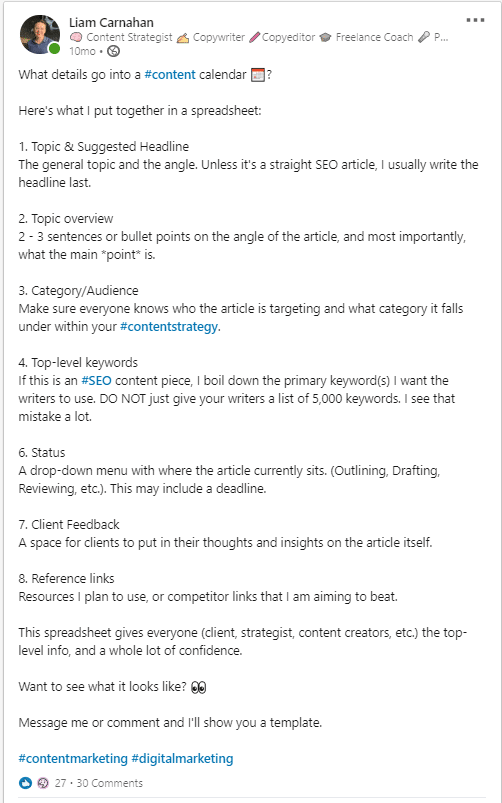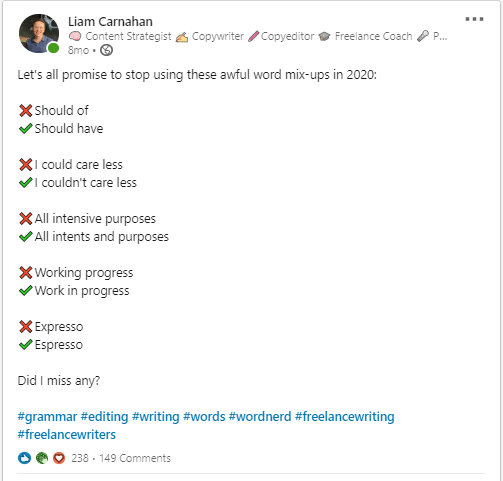I used to hate the idea of LinkedIn.
I figured it was filled with salespeople and recruiters trying to find their next target. A lot of people blowing smoke up their own asses.
And I was right. Those people definitely exist on the platform.
But I was also wrong.
I didn’t realize that LinkedIn is also one of the best places for freelancers to find clients and make connections with lots of brilliant, funny, wise people.
LinkedIn is both a money-maker and a freelance-community builder.
It took a competition to prove that to me.
In October of 2019, I competed with 19 other freelancers in a competition to post on LinkedIn once a day for 30 days. And here’s the big takeaway:
Every single person who participated saw their follower count and engagement grow exponentially.
In fact, I personally saw an 18% increase in my number of followers and a 16% increase in traffic from LinkedIn to my website. All in just 30 days—and it hasn’t stopped growing since.
And years later, I’m still using LinkedIn as one of my primary drivers for freelance leads (and so are many of the others who took part in that competition). And on top of that, some of those folks I met through the competition are some of my best and closest freelance friends now.
Talk about a win!
I want to make it easy for any freelancer to use LinkedIn to attract new clients and grow their business.
So, I put a few things that are going to you you recreate this successful LinkedIn experiment for yourself.
Here’s how it will work:
Step 1. Download the LinkedIn 30-Day Experiment Spreadsheet
This spreadsheet will be the key to building your LinkedIn network and drawing in new leads. Inside, you’ll find 3 tabs:
- A list of 30 prompts to inspire your own LinkedIn posts, with examples of successful posts for you to peruse
- A tracking spreadsheet, where you can monitor your engagement and follower growth over the course of your experiment
- A graph that automatically updates based on your tracking, in case you’re a visual learner like me

Step 2. Review best practices in this article
Before you embark on your LinkedIn journey, I highly encourage you to read through the rest of the article here. I’ve laid out the best practices for posting on LinkedIn, with heaps of real-life examples to show you how it works.
I also outline some of the hidden benefits of LinkedIn, and give you tips for improving your LinkedIn profile and overcoming some of LinkedIn’s sneaky algorithm challenges.
Step 3. Follow and message me on LinkedIn, so I can help you
Once you’re ready to start your LinkedIn experiment, be sure you’ve followed me, and feel free to send me a connection and DM letting me know you’re taking part in the competition. I’m always happy to chat about LinkedIn posting, and I’ll give you some likes and comments to help you along the way.
Step 4. Start your LinkedIn experiment!
That’s it! If you’ve done the above steps, you’re ready to get starting. The experiment will work best if you post 5 times a week until you’ve hit 30 posts, but you can spread them out more if you’re thin on time or simply don’t have the will power.
The key is to be consistent—don’t let too many days go between posts, or you’ll lose your momentum.
Now, let’s review some of the reasons why LinkedIn is such a valuable tool, and go over the best practices for posting on LinkedIn.
Why is LinkedIn so useful for freelancers?
The best thing about LinkedIn for freelancers is that it can net you more leads (which of course means more income).
But that’s not the only reason I recommend using LinkedIn to grow your business. Here are a few other surprise benefits to the platform:
LinkedIn is the best marketing testing ground
Once you get into a rhythm, writing LinkedIn posts feels a lot like journaling. You’re not sharing your deepest darkest secrets, of course, but you are documenting your stories, insights, and expertise.
You can use LinkedIn as a testing ground, to discover what resonates most with your audience. The more you post, the more data you’ll have and the easier it will be to create content that works for your target market, on and off LinkedIn.
If you spend time analyzing the responses and examining why some posts succeed while others fail, you will improve as a writer. And the downloadable tracking spreadsheet will help you do just that. If you fill it out completely, you’ll easily be able to see which of your 30 posts netted the most engagement and new followers. That’s a good indication that those posts are the ones your audience wants more of.
LinkedIn makes it easy to repurpose content
A while back, I wrote a series of posts about what I put into a content strategy. These were some of my highest-performing posts, so I know they resonated with my audience.
If you subscribed to my mailing list or regularly read my website, don’t be surprised if you see those same topics covered in a blog, marketing email, or a downloadable piece of content.
Of course, I will not just be copying the content from LinkedIn and pasting it onto this blog. But I will use them as a structure for something in the near future, and it will be a whole heck of a lot easier to work from what I’ve already tried and tested.
Still on board? Good. I’m going to walk you through the competition now, so you can see how it worked and try it yourself.
LinkedIn can ward off freelance isolation
Let’s face it, one of the downsides of being a freelancer is the loneliness. This is something I’ve covered a lot in my annual My Year of Freelancing wrap-ups. No colleagues often means lots of time spent alone, and few people to share ideas (or commiserate) with.
If there’s one platform that’s helped me build deep, meaningful connections with other freelancers, it’s LinkedIn. After posting for a while, and commenting on others’ posts, my DMs began to fill up not with just quote requests from new leads, but with likeminded freelancers who wanted to exchange ideas or maybe just shoot the shit. And that really helps keep some of the loneliness at bay.
LinkedIn best practices for posting
In a moment, I’m going to show you some of the best types of posts to make on LinkedIn, along with examples to demonstrate how it’s done.
But before that, I want to cover some ground rules and best practices that will ensure you are as successful on the platform as possible.
Long text posts perform the best
I haven’t found anyone who disputes this. Most of my successful posts are between 300–1,200 words. This doesn’t mean every post needs to be super long, and indeed you’ll see some of the downloadable prompts encourage you to try a “micro” post or two. But in general, longer text just does better with the algorithm, from my experience.
Avoid linking to external sites (even your own)
If you put a link in your post, you will not see as much engagement. LinkedIn doesn’t want people navigating away from the platform—or at least that’s the theory—so their algorithm often buries posts that contain links.
If you have a link or piece of content you want to share, put the link in the first comment an hour or so after you post.
Use AuthoredUp for more aesthetic posting
Always ask a question
Your goal should be to start conversation. This will help you get more comments and earn more meaningful connections. This is why it’s a good idea to include a question in your post, either at the start or the end of your post (or both).
You’ll want to change the question based on the post, but some good formats might be:




Spend just as much time engaging as you do posting
Posting is only half of what you need to do. You also need to be engaging on others’ posts. And I’m talking about more than just giving them a like.
It’s particularly important to spend time engaging with others just before and after you post. This means posting thoughtful comments on others’ posts: ask follow-up questions, share your opinions and insights, show your support, or crack a joke. Just be sure you are always respectful.
Doing this will help you earn more followers and connections. And though LinkedIn hasn’t confirmed this, it seems this signals to the algorithm that you’re active on the platform, and therefore will increase your changes of good reach and engagement.
Focus on connecting, not selling
Of course, as a freelancer, you probably have a singular goal in mind—find more clients. And LinkedIn can help you do this. But if you go in looking to sell yourself in every post, you’re doomed to fail.
LinkedIn is a slow burn—it can take up to six months before you start seeing leads from your efforts.
In those six months, you should focus on two goals:
- Expanding your network by following and interacting with the types of people who may eventually convert into your clients.
- Engaging your audience so they become familiar with you and begin to trust you as a resource.
The rest of this post is focused on creating content that will help you tackle these two goals.
The #1 key to success: USEFUL information
Ask anyone who has had success on LinkedIn, and they’ll tell you that you need to give your audience information that is truly useful.
Yes, you can succeed with posts that talk about work-life balance, your personal situation, or funny memes. But none of them will perform as well as a post that gives your audience unique and specific information they can use.
You can see the high interaction on this one. I wrote this when I was only halfway through the competition.
What resonated with people here was the free practical information. I gave them not only advice on creating a content calendar, but a free asset to go with it.
I won’t lie, coming up with posts that are truly insightful and useful takes time. But this spreadsheet was pretty easy to make. It was something I was already using for clients, so all I did was create a template from that with an explanation of how it worked (and my nice little logo to boost my brand recognition).
I did no direct selling in this post, and even when people DM’d me to get the spreadsheet, I didn’t try to sell to them either.
But now, I had a large group of people who I could start conversations with. They were literally instant messaging me, asking me about my skills and backgrounds.
I’m already collaborating with some of those people, so this post paid off big time.
The #2 key to success: Format for your audience
You probably already know that how you format your content is nearly as important as the substance of the content itself. This is true for LinkedIn too.
Like most web content, short, single-line paragraphs do well to break things up. But unlike writing on-page content, you can’t use subheaders or bold text to segment your text for easy reading.
There are other nifty tricks, however, that you can use to make your long-form LinkedIn posts more accessible.
Emoji-lovers rejoice! 🥳 LinkedIn is a great place to use them, and they will make your content easier to swallow.
The emoji formatting in this post helped me achieve a few things:
- The content is very easy to read. With checks and x’s, each line is like a tasty snack.
- The emojis helped me cut down the word count—important if you’re trying to convey complex ideas in a limited space.
- Take a look at the comments. Most people who wanted to chime in (and A LOT of people wanted to chime in on this subject) adopted my formatting, using the check marks and x’s I used in the post. In this way, the emojis made it easy for my audience to participate.
I wouldn’t recommend using emojis on every post, but I use them on many of mine, and it works well. I have a handful of emojis I favor—monocle emoji, anyone?—and by using these consistently, I help people recognize my posts when they’re casually scrolling through their feed.
Start with a bang
When you write a long text post on LinkedIn, the platform automatically truncates the copy when it shows up in other people’s feeds. As people scroll, they will only see the first sentence or so of your post.
This means your first line is crucial. You need something that will grab people’s attention enough to make them click See More and read the rest of your post.
It’s not always easy, but there are a few things you can do to start out with a bang. See how copywriting legend Michal Eiskowitz does it here:
Michal is one of the true masters of LinkedIn—she’s got an enormous following, and all of her posts do well. (Seriously, if you want to see how it’s done, go follow her.)
With this post, she starts out with a first line that is almost impossible to scroll past. Not only is it all in caps, a good strategy that should be used sparingly, but she addresses her controversial statement directly to the reader.
Of course, the rest of the post educates readers on what not to do when promoting an event—an important and useful lesson. But if she hadn’t started out with such an attention-grabber, she wouldn’t have received such impressive engagement.
Learn how to tell a good story
Good writers know how to tell good stories. LinkedIn is an excellent testing ground to see exactly what kind of stories resonate with your audience.
Fair warning: in my experience, these kinds of posts can easily become too wishy-washy or boring and fall flat on their face. But if you nail it, it will pay off. (And the worst that will happen is that your off-the-mark piece will be buried by the algorithm.)
Robert Tigh of Storybud.co consistently builds stories that his audience loves. This makes sense, because he’s an expert ghostwriter by trade.
Here’s one of his best ones from the competition:

Here, Robert hits tells a very relatable personal story, as evidenced by the dozens of comments from people (including yours truly) nerding out about the different games they play.
But beyond that, the story he told hit a deeper level—something even more relatable than Witcher 3 and Pokémon: self-discipline and how we choose to spend our time.
If you have a story to tell, tell it, but don’t just pound it out and hit Post. Consider your audience and what they’re thinking about. Then, weave your story around those fears and dreams to bring in that actionable information.
Stir the pot every once in a while
When you wade deeper into LinkedIn, you’ll see a lot of the same crap. There are phrases and concepts that circulate like viruses. You learn to scroll past them.
If you can find a way to go against that grain without causing an actual controversy, you’re bound to get engagement.
I love the phrase “spark conversation.” In this post, Jacob struck a match, and the comments lit up. No one is particularly angry, and plenty of people agree with Jacob. Guess his unpopular opinion wasn’t completely unpopular.
Remember that a lot of people use LinkedIn to escape work. They are in a zombie state, scrolling through lame video pitches and bland updates on company award dinners.
Then they see your post. You’re talking about something surprising and interesting. And in the comments, people are sharing their strong opinions.
Suddenly, you’ve awoken the desk zombies and made them think. They’ll remember you for that and come back for more.
Be punchy
This may be the most difficult example on this list to pull off, but when you do, hoo baby. You got a stew goin’.
The success rate of long-form text posts is not a secret on LinkedIn. As a result, you’ll see a lot of long-form posts in your feed every day.
But coming up with a short post that still provides value to your audience can also be a recipe for success, as copywriter Esther Novak demonstrates in this post.
This post is only 121 characters long. It could be a freakin’ tweet. But here it is, scoring dozens of comments on the platform where long-form is allegedly king.
This post still follows the golden rule of adding value to Esther’s audience. Showing versus telling is one of the biggest challenges for writers out there. It’s probably the top lesson I discuss when editing and coaching writers. And Esther’s post nails it on the head.
It’s also a pleasant read, almost like poetic meter, and that makes for a refreshing, engaging, and practical post.
Change up your medium
Yes, long-form text posts work best, and adding embedded links in your post will probably hurt your chances at going viral.
But that doesn’t mean that every single post you make should be long-form and text only.
If there’s one medium that seems to perform just as well on LinkedIn, albeit in a different way, it’s video content. Tyler J. Koenig, copywriter and strategist, has mastered the LinkedIn video post.
Tyler produces a lot of video content like this, and while he doesn’t record in a full studio with top-level equipment, he puts more time and effort into his videos than most of the people who (for some reason) decide to film their LinkedIn videos while walking outside, driving their car, doing yoga, or skydiving.
At this point in the article, you should be able to guess what I’m going to say—the main reason that Tyler’s videos work is he provides seriously useful information for copywriters.
Tyler is well established as a copywriting pro, and the engagement he gets on his videos is near the high end of what you can expect.
But once you have an established voice and people begin to see you as an authority in your industry, your video content can really take off. You can also easily repurpose videos like these for your blogs, online courses, or mailing lists.
Learn how to lightly sell
Posting all this useful info is great for getting followers, but how do you actually tell people what you do to make money? How do you convince the people following you and loving your content to take the next step?
The answer is to learn how to lightly sell. I say lightly because coming out directly and bashing your readers over the head with a sales pitch is a great way to lose followers.
Instead, you need to wrap your light sales pitch in the techniques I mentioned above, like I did in this post:
This post takes a little bit from the posts I’ve outlined above.
- I’m stirring the pot by gently calling out people who think editing is just about grammar.
- I open with an eye-catching first paragraph.
- I’ve formatted the post with emojis and short paragraphs so that it’s easy to consume.
But I’ve also done something else here—I’ve highlighted that I’m an editor for bloggers.
I’m not just listing off the things editors do; I’m listing off the things I do as an editor. And hopefully I’m doing it in a way that will generate interest from my audience.
The idea here was to make people think, “Hmmm… do I really need an editor? Having someone who’s helping me and editing me does sound nice…”
And indeed, this post did result in a few direct messages from curious parties.
Now, you try it at home
These types of posts are far from the only types of posts that will work. But they are some of the best. For a quick summary, here’s a quick graphic of the different types of posts I’m suggesting:
ABOVE ALL, MAKE IT USEFUL
Use short paragraphs and emojis to break up content and make it easier for your audience to digest and engage with.
Stir the pot with a hot take.
Tell a story that ties in neatly with your niche.
Try a new medium, like a video, poll, or graphic.
Structure for success. Use line breaks, bullet points, and emojis to make life easier for you readers.
Learn how to soft sell so you can slowly inform your audience about why they should hire you.
If you decide to take on the LinkedIn challenge yourself, I’d love to see how it goes. Be sure to connect with me on LinkedIn and tell me about your experience.